Saturday, February 04, 2006
How to Remove Yahoo's Hooks
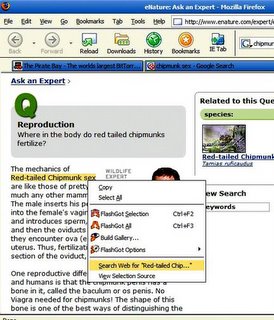 When You install Yahoo IM, you get a whole bunch of shit. They ask you if they want to use their search engine in a host of other products. God forbid you say yes.
When You install Yahoo IM, you get a whole bunch of shit. They ask you if they want to use their search engine in a host of other products. God forbid you say yes.Because, then, they hook you.
Here's what I mean.
"Search Web for 'highlighted text'" is a firefox functionality i use a lot. It's good for fact checking articles. Red-tailed Chipmunk Sex. Hey. It's entertaining.
Here Lies The Rub.
Usually searching would default to google. But Yahoo has a long horn and shoes in ungraciously. YSE takes over; worse yet, it doesn't even spit out results.
I) So here's the fix
1) location bar, go to about:config
2) filter out browser.search.defaulturl
3) Change it to http://www.google.com/search?lr=&ie=UTF-8&oe=UTF-8&q=
lr means language restrict, and ie and oe tells the client to expect utf8 input and output. I have no idea why. Not to mention that ie and oe are deprecated google query funcs. Someone email me with a better one.
II)
Secondly, it also makes your location bar use yahoo.
Click on the link to get the instructions on how to frak it off. Just in case it's not there, i'll paraphrase it for you.
1) Go to location bar, type about:config
2) Filter keyword.URL
3) modify to google's feeling lucky result
http://www.google.com/search?btnI=I%27m+Feeling+Lucky&q=
It just tells the result to go to google, look at "button I" which is labeled I'm feeling Lucky, then with &q to end the query.
Crap i wasted an hour of my life because of Yahoo. Another reason why Yahoo's motto is We're Nothing But a Bunch of Dirty Tricks.
By tricks, i mean that they're prostitutes.

 TEXT/ATOM FEED
TEXT/ATOM FEED RSS POD FEED
RSS POD FEED